The entire Font Awesome collection of over 600 icons PLUS five new and attention-grabbing animations!
Advanced Blurbs creates a new blurb module in the Divi Builder that adds two great features:
Font Awesome Icons
New Icon Animations
This opens up the entire Font Awesome icon collection of over 600 icons to the Divi Blurbs module! Once you select your icon, you’ll have three loading options: on page load, on hover, and infinite. You’ll also have five new animation options: bounce, flash, pulse, shake and spin. Here are some screenshots of the new Advanced Blurb module you’ll find in the Page Builder:
Three animation loading options:
On Page Load (refresh browser to see on load animations)
On Hover (hover your cursor over each icon to activate the animation)
Infinite
Circle or No Circle
Circle
Lorem ipsum dolor sit amet, consectetur adipiscing elit. Aliquam finibus porttitor aliquam. Nulla hendrerit odio ultricies, efficitur est quis, ullamcorper arcu. Pellentesque luctus suscipit mi in interdum. Fusce et imperdiet erat. Praesent eu pretium magna, bibendum dignissim eros.
No Circle
Lorem ipsum dolor sit amet, consectetur adipiscing elit. Aliquam finibus porttitor aliquam. Nulla hendrerit odio ultricies, efficitur est quis, ullamcorper arcu. Pellentesque luctus suscipit mi in interdum. Fusce et imperdiet erat. Praesent eu pretium magna, bibendum dignissim eros.
Left Aligned
Complete list of icons:
The entire Font Awesome collection of over 600 icons PLUS five new and attention-grabbing animations!

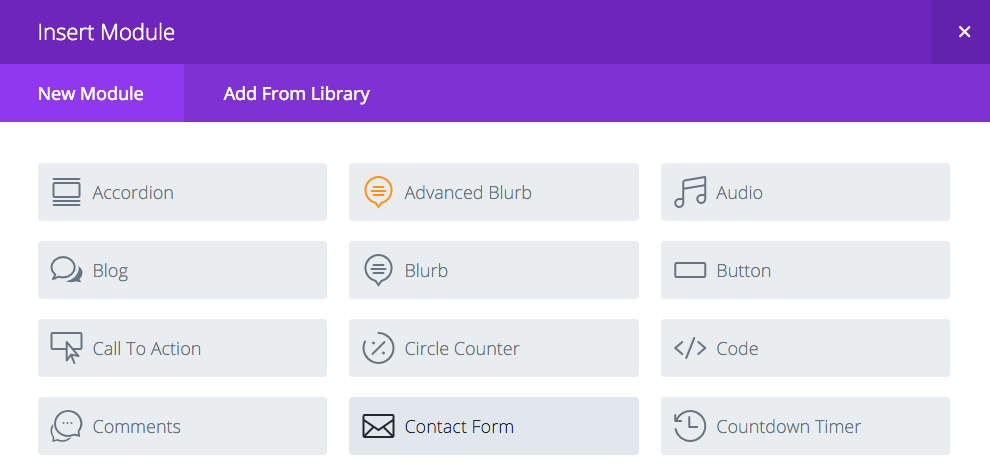
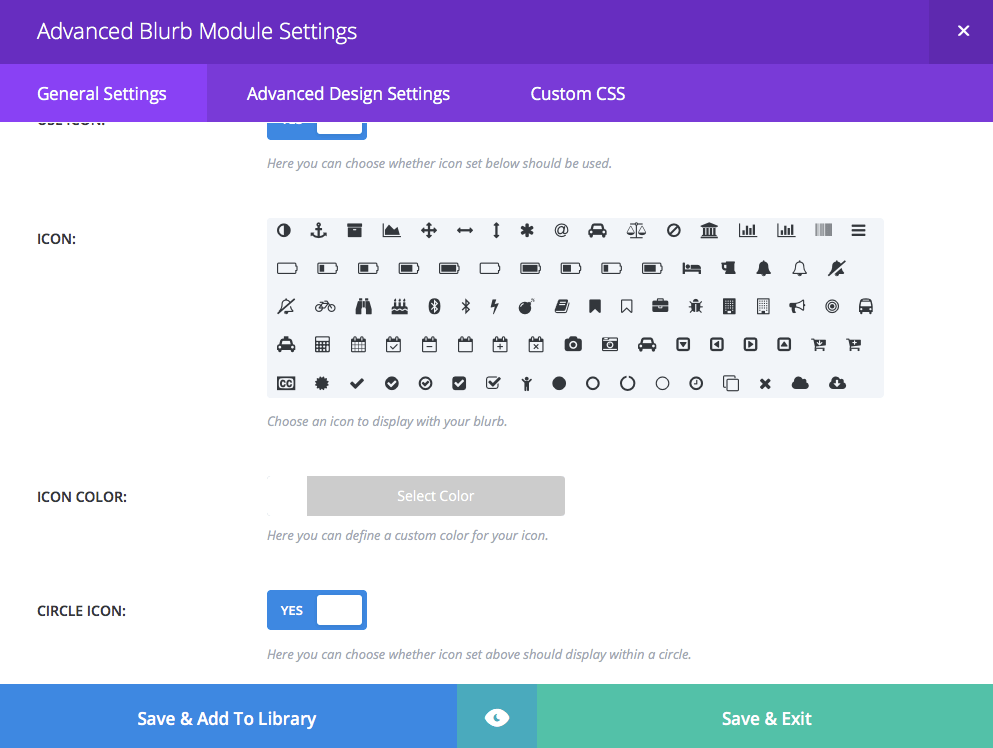
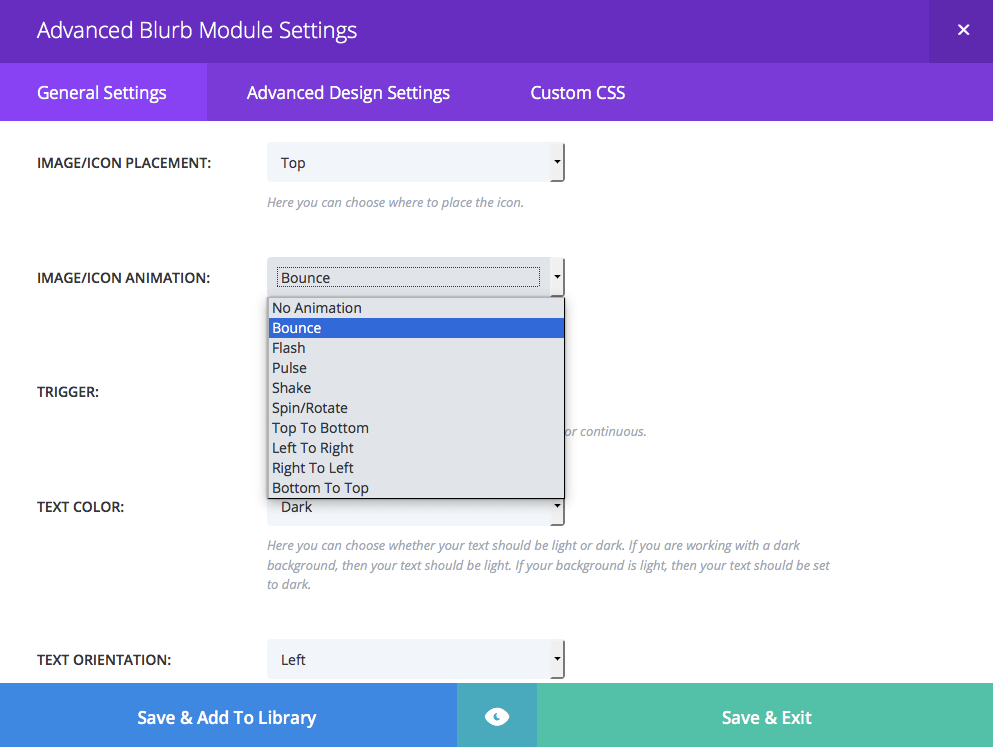
For anyone who has updated to Divi 2.6.4.4, please log into your account and re-download the plugin. It resolves several issues caused by this version of Divi. Thank you.
Will the plugin not update from the console?
Hi Donna. Currently the plugin does not have the ability to update from the WP dashboard. But it’s something I would like to implement in the near future. Until then, you can simply delete the old version and install the new version. You will not lose any of your layouts created by the old version of the plugin. Thanks.
Hi Brad
So all of Divi’s default icons are not available if I were to buy and use your plugin? Does Font Awesome already have all of the Divi icons within it?
Is your plugin still compatible with Divi 3.01 do you know?
The plugins works with Divi 3.01 – partly It currently only shows the module when editing in the backend hopefully the developer adds the few lines to make the module display on the frontend editor to 🙂
All icons are still available as normal – this plugin adds a new module called “DP Advanced Blurb” so you have both the normal Blurb module and the one this plugins add to choose from 😉
Thanks for helping answer Cliff’s questions!
Hi Cliff, yes the plugin should still work with 3.01 but we have not updated it yet to work with the visual front-end editor. Divi’s default icons are NOT available, but you can still use the default blurb module if you need to use one of those icons. Some of the Divi icons are going to be very similar to the font awesome icon collection (arrows, social icons, etc), but you will probably not find an EXACT match and the font awesome collection is much larger
Suggestion, put install instructions in readme.txt file, or do I install it as a regular plugin? if so maybe that can go into the readme.txt file..
Dude… Hell Ya… This is what I have been waiting for.. Just perfectly priced, simple plugin activation and BAMM! fully integrated fontawesome icons.. Thank You! I have been wanting to do this but I just haven’t had the time.Quick question, is it possible to now just add some fontawesome into a text module with in-line text or icons are only available thru blurbs?
Thanks Noah! Sorry for the late response, I completely missed this comment. Hopefully you’ve figured out now that you CAN use the font awesome classes anywhere on the site. Sorry again for such a late reply
Hi there – good plugin, is there any way to increase the size of the blurb so different icon sizes can be used?
You can change the font size from within the module settings under the Advanced Design Settings.
Is there an update coming soon that will use 4.7.0 Font Awesome? There are some new icons I wanted to use but they are not showing in this version.
Hi Chad. I added this to the list. I’ll do my best to get this updated by Friday, next Monday at the latest. I’ll reply here when it’s ready to go. Thanks.
It is now updated to Font Awesome 4.7. The new icons will appear at the bottom of the icon set within the module. You may have to delete your browser’s cache to see them. Thanks!
Hi, i’m having an issue with the positioning of the icon when using the left alignment. The icon sits too high compared to the standard blurbs module. Using Divi 3.0.27. Thanks.
Hi Brad,
Just purchased this plugin and tried using it on my wordpress site. However for some reason when I tried using it I get this notification from Wordfence security – “Wordfence Firewall blocked a background request to WordPress for the URL”. Any idea why this is happending? Many thanks.
Hi Christine. WordFence is just alerting you that something is happening in the background of your WordPress admin. In the case of this plugin, we are loading the Font Awesome icons into the module in the page builder. You can whitelist it and not receive that notification in the future. Here’s the explanation from WordFence: https://docs.wordfence.com/en/Web_Application_Firewall_-_Blocked_Ajax_Requests
I purchased this plugin today, but it seems to cause problems at the visual builder. If I use the blurb module on a page, the visual builder doesn’t work correct anymore on the entire page. When will you update this plugin finally to work with Divi 3.0?
Hi Stephan. None of our modules currently work in the visual builder. We are waiting for Divi to release the developer API so we can add this feature. But they should not prevent you from using the visual builder for those pages. Can you explain what is not working correctly?
Hi Brad, I’ve just updated to WordPress 4.8.1 and Divi 3.0.66, and none of the animations on my blurbs are working now. They are here: http://offblast.wpengine.com/our-services/ I’ve just updated to your latest version and nothing has changed. Can you help?
Hi Annemarie. I see the problem. It looks like jQuery is not loaded by the time the Advanced Blurbs javascript file is loaded, so our file is not able to use the jQuery functions needed to animate the icons. I’m not able to replicate this problem on my test sites but I’ll continue to research it. Can you check and make sure you do not have any other 3rd party plugins that are caching, minifying, etc. that might be conflicting with the latest version of Divi? Thanks
Hi Brad, your latest update fixed this, thanks!
Hi Brad, I went through all my Plugins and deactivated them one by one. Nothing changed. It’s odd because the blurb icons were definitely animating at some point before. I also updated to Divi 3.0.67 this morning but that did nothing either.
The site is hosted at WPEngine, their site does some sort of caching. But as I say, it was working before. I’m stumped on my end.
Hi Brad, your latest update fixed this, thanks!
Hi,
I bought this plugin yesterday, none of the animations are working.
Any change of an update? If not please refund the money.
Thanks in advanced, best regards,
info105
We have a solution for the new animations but the default Divi animations are still not working. If we can’t find a solution for the default animations by the end of the day, we’ll push an update to at least fix the new animations until we can solve for both.
info105 if you would prefer a refund please let me know. Thank you both for your patience!
Hi Brad,
many thanks for your reply!
My preference certainly goes for an update, think it’s a great plugin, if it works 🙂
I wait patiently, thanks again.
Bests regards,
info105
Please log into your account and download the latest version and let me know if you continue to have issues. Make sure you clear any caches if you have cache enabled. Thanks
Works like a charm! Thanks, great support.
Great! Glad the update is working for everyone.
thanks
I just purchased this plugin and when I try to add an advanced blurb, the screen freezes. If I add it from the DIVI visual editor, nothing happens
Can you please contact me and give me admin access to the site so I can troubleshoot?
How can I customize the CSS? To get the alignment that I wanted I inserted this code in Custom CSS on the Divi Options page:
.et_pb_blurb .et_pb_blurb_content {
margin-left: 0;
}
It has no effect on the DP Advanced Blurb. Can I tried adding the code below in the same place but it didn’t work:
.dp_pb_blurb .dp_pb_blurb_content {
margin-left: 0;
}
I was able to get it to work by modifying the style.css file in your module but I’d rather not do that. I looked at the Advanced Tab but it seems to reference the styles in the regular Blurb. Any suggestions?
Hi Karen. This should work:
.dp_pb_blurb_content {
margin-left: 0 !important;
}
Hi, i see that error:
Fatal error: Call to undefined method ET_Builder_Module_Advanced_Blurb::video_background() in /wp-content/plugins/dp-advanced-blurbs/includes/module.php on line 545
My Divi version is: 3.0.47
Thanks!
I solved changing name of module_45.php to module.php
Thanks Jaume. This was resolved in an update to the plugin. The problem is that you are running an older version of Divi and the plugin is referencing a function that doesn’t exist in your version yet. The updated version of the plugin fixed this.
How to make title text center align under the icon (as is in the regular divi blurb)? It is currently aligned left.
I got it, sorry!
Great! Glad to hear Nancy
Hi,
I do not see the 600 icons in the blurb panel. (Only the Divi originals show.) I do see animations.
Thanks.
Hi Tatyana. This plugin adds a NEW module to the builder “DP Advanced Blurb”. It’s within the new module that you’ll find the Font Awesome icons.
Hi, i am interested but before to buy i want to know if can i upload my own icons in case Font Awesome has not the icon i require? or can i put the url of the icons?
Hi Nicolas. Currently this is not an option in the plugin. If you need to upload a custom image, you would have to switch back to the default Blurb module that comes with Divi, but you would lose the animation options we add (spin, bounce, etc.) After installing the plugin, you’ll still have access to the default blurb module.
Are there any plans to move this to support FontAwesome 5?
Hi Clinton. Probably not in the immediate future as FA 5 looks like a complete re-write. But yes, eventually it’s something we would love to upgrade the plugin to.