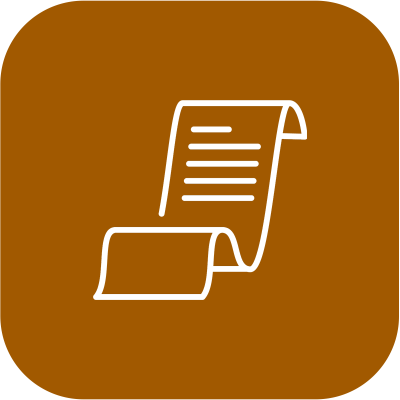Divi Modules
The Divi Modules below require the Divi theme or Divi Builder plugin by Elegant Themes and one of our plugins: Divi Module Builder or the Divi Module Importer. If your WordPress website meets those requirements, you can import any of the following modules into the Divi Page Builder. If you have our Divi Module Builder plugin installed, you can easily modify any of the modules on this page to suite your needs.
These custom modules – and any custom module created by our Divi Module Builder plugin – work in either the backend page builder or the frontend visual builder with live preview. It’s as simple as choosing the new module from the available modules and modifying the settings to create your desired layout.

Example Blog Grid
This module is intended to be used as a sample module to showcase how to use the Divi Module Builder. The layout created will display a mobile responsive grid of posts controlled by a category id input in the module settings.

Vertical Timeline Posts
Displays posts in a vertical timeline layout, with posts sliding in from left and right.

Image with Overlay
This is a simple image module with options to add an overlay, overlay text and icon, and assign the URL when image is clicked.

DataTable
The DataTable module gives you the ability to turn any HTML table into a DataTable with sort, search and pagination.

Vertically Centered Content
Vertically center content inside any column next to another column of greater height.

Price Drop
This module will display a product with hover animations. When the user hovers over the module, the original price animates out and the sale price animates in.

Scrolling Image Grid
This module will display a grid of images from posts that will vertically scroll each image when hovered on.

WooCommerce Product
Easily select and display a WooCommerce product with options to display product elements.

Get Any Module
This module will get the first instance of any module from the current post and display it.
What are Divi Modules?
Divi modules are building blocks used in the Divi theme by Elegant Themes to create page layouts. The Divi theme uses a drag-n-drop page builder, allowing you to easily design a page by adding sections, rows, columns and finally modules. It’s similar to how Bootstrap works, only Divi gives you a visual interface to work with. And instead of adding custom HTML code in a Bootstrap website inside of columns, in Divi you add modules.
Divi comes with many standard modules to help you get started with your website’s design. These include:
- Image modules
- Text modules
- Slider modules
- Blog modules
- Contact form modules
- And many other types of modules!
The amount of modules and the quality of each module is truly impressive. Some of these modules contains hundreds, even thousands of lines of code – equivalent to a standalone WordPress plugin! However, it would be impossible for Elegant Themes to include a module for every possible scenario. That’s where 3rd party custom modules come into play.