
Owl Carousel Pro
The Power of Owl Carousel in Divi
Carousel your Website
The Owl Carousel Pro plugin adds the power of the popular Owl Carousel into WordPress and the Divi theme. Need to create a carousel of posts? Projects? Products? Testimonials? Images? Owl Carousel Pro can handle all of that and more! Display any custom post type or image in a carousel. With advanced display options available, the possibilities are endless!
Content Features
Choose the content you want displayed in the carousel.
Post Types
Display any custom post type: posts, projects, products, events, testimonials, etc.
Images
Display featured images, images from your WordPress library or add them right from within the module.
Query
Choose which posts from each post type you want to display.
Elements
Choose which elements you want to display: featured image, title, meta, excerpt, custom fields, etc.
Carousel Features
Carousel Options
Lots of options including auto rotate, rotation direction, items per rotation, arrow and dot navigation.
Carousel Items
Display as many items in the carousel as you want and 1-20 items visible at the same time.
Thumbnail Navigation
Replace bottom dot navigation with actual thumbnails of the images in the carousel.
Lightbox Gallery
Display each image in a lightbox popup or all images from the carousel in a lightbox gallery.
Carousel of Posts
single category with custom field
The carousel below is displaying posts from a single category “Staff”. We could have displayed the same carousel had the staff posts been custom post types rather than a blog category. We are also loading a custom field from each post and displaying it below the post title and opening the image in a lightbox rather than opening the staff post.
Custom Query
The carousel below is displaying posts Using the Custom Query option in the module. With this feature, you can query anything you want!!! To use this feature, return an array of query arguments to the following filter:
dp_ocp_custom_query_args
The filter defaults to displaying the ten most recent blog posts. If these are the only results you can get using the Custom Query option, your filter or arguments are not set up correctly.
Images selected from library and pointing to a custom URL
The carousel below was created using the Owl Carousel Image module. Instead of loading posts or custom post types, the image module lets you upload images from your library into a carousel. You can also add an image title and display anything below the title using the text editor. We also changed the default five images to eight for desktop, five for tablet, and one for mobile. And we changed the default arrow and control sizes from medium to small.

































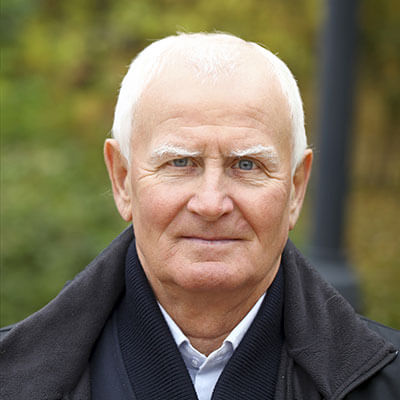









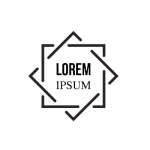


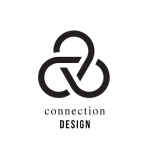



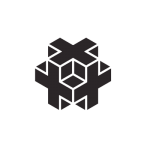





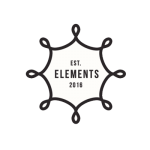


I can’t seem to get the plugin to recognize a custom post type I made. I’m using “Custom Post Type UI” plugin to create the post type. The module is only showing posts and projects.
Never mind, I figured out the posts need a category assigned, sorry!
I noticed another bug with the plugin. If you want to set the same “Thumbnails” value for desktop and tablet, it will default the tablet number to 3. I’m trying to only show 1 post on desktop, and 1 post on tablet, but it’s showing 3 on tablet. I have another carousel that shows 2 on desktop, and 2 on tablet, but it is showing 3 on tablet.
Hi Ben. If you click on the mobile phone icon to the far right of the Thumbnail option slider, it will bring up Tablet and Smartphone tabs. Click on each tab to change the number of thumbnails displayed for the corresponding device. I just tested and this is working. Please let me know if you run into any issues.
Yes, I have them all set, however it seems to be ignoring the “Tablet” setting and using the default of 3. You can see on this page the testimonial slider on the bottom shows 2 on tablet, even though I have it set to show 1. https://vantine.wpengine.com/why-vantine/
Thanks Ben. I tried to replicate the issue but everything is working on my end. Do you have any caching plugins installed? If so, try deleting your cache to see if that resolves the issue. I can see from the HTML on your page that the carousel is set to show 3 slides on tablet. So the carousel is working properly, that number just isn’t getting updated properly or is getting cached.
Is there a tutorial on how to use the filter dp_ocp_custom_query_args? If so, where could I find that?
Thanks!
Just added. Thanks for the reminder! Custom Query Examples
Hello this plug – in is for what I looked to present my photos (to vary of the gallery Divi), but on my site, it is not recognized by the visual builder. Thank you for the answer
André ROQUES
Hi André. Correct, Elegant Themes has not released the API to allow developers to hook into the visual builder yet. Currently we are limited to adding modules from the page builder.
thank you. I understand
I take advantage of it to ask a question: how to adjust the space under the carousel when there is neither title nor text
Can you send me a URL to see what you mean? If you are using the image carousel, there shouldn’t be any space under the carousel other than enough to display the dot controls. You can also remove the section and row bottom padding to reduce space.
Hi, Is there a code you can share with me to add a background color to the title only? I’ve been trying using Google Inspector, but cannot get it to work.
Abbie
Also, any way to have title and excerpt without an image on specific offsets? Not coming up with that either.
I’m launching a client site early tomorrow morning and want to include this plugin. If you have a moment before then, I’ll include it. I’d appreciate your help!
Hi Abbie. You can target the title with this:
.et_pb_dp_oc .dp_oc_item h2 {
background-color: #e1e1e1;
}
We do not have an option to remove the image from the carousel but we’ve had other requests for this so it will likely get added down the road. It’s not ideal, but you could load really small images (150 x 150) from the dropdown in the design tab and then just hide them with css:
.et_pb_dp_oc .dp_oc_item .dp_oc_post_thumb img {
display: none;
}
The click on the parameter of the module “Owl carousel image” or on the button of addition of the images does not work each time. Where from can it come?
There is a number limited of modules by article or by page ?
André ROQUES
Hi Andre. I responded to your email about this. It sounds like you have javascript errors on your site not related to the Owl Carousel Pro plugin. When you have a javascript error, it can affect other scripts on the same page. Once you resolve those errors, the plugin should work fine.
Hi there! Love the plugin, I just have one issue I was hoping you could help with. I have an Owl carousel set to show 4 thumbnails but in one category there are only 3 posts, and the plugin is duplicating one so that it shows 4 thumbnails.
Is there a way to not have it clone posts like this? When I set the section to show just 3 thumbnails it automatically makes them wider; I don’t want that, I want the 3 posts to stay the same size as the 4-thumbnail carousels. Here’s a screenshot hopefully illustrating what I would like to achieve: https://www.screencast.com/t/Qb6ao84mZ
Any help would be greatly appreciated!
Thanks Steven! What you could do in this unique situation is increase the Item Margin in the design tab just below the setting that controls how many thumbnails are displayed. You’ll have to play around with the exact number but increasing the margin (the space between each image) will decrease the image sizes. Hope this helps!
Hi Brad, thanks for getting back! I followed your suggestion and while that did make the images the right size, they are spread out over the whole width of the row. I would like the space between them to be the same as the 4-image sections, is that possible?
For reference, this is what it looks like with your Item Margin changes: https://www.screencast.com/t/ttvh78DS And here is what I would like it to look like: https://www.screencast.com/t/T28peBjSRt
Thanks again!
Hi Steven. Unfortunately there is no way by default to create an “empty slot” like that on the end. But we can hack an empty slot 🙂 I wouldn’t normally recommend a hack solution but I think it makes the most sense for what you’re trying to do. I would just create an empty post and make sure it’s the last post in the carousel by adjusting the sort or the post date. You might have to add a line break in the post content to get it to publish.
You could also tag it “empty” and then in your other carousels add “empty” to the Exclude input in the module settings so that post doesn’t show up there.
Hello – I bought the pro version, but I don’t see a license number. How do I get one?
Thanks,
Mike
Hi Michael. If you log in here, you should see a list of all of your transactions. For each transaction you can either click on the View Details and Downloads link or click on the View Licenses link and then click on the key icon to reveal your license for that plugin. Thanks!
It’s not working. I added the site in the plugin on my account and then I tried to add the key on the website. I get the Invalid license error.
Sorry you’re having issues with this Michael. Just sent you an email. If you can respond to that, we’ll figure out what the problem is and get this resolved for you. Thanks.
Hi,
I spent 5 hours looking for a carousel plugin and finally came across a blog post on Elegant Themes about yours. This is exactly what I needed – Thanks!
In the image Carousel, the navigation arrows left and right are not centered “middle” on the image but on the whole carousel height including text, which looks very bad. I made a screenshot, but can’t upload it to show you. If you go here: http://dev1.seriousweb.ch and scroll down a little bit (3rd section) you will see what I mean. How can this be fixed?
Also: right below I have the same images with Divi image gallery. They have a nice border. Could this be added to the plugin as an option? And a shadow effect on the image?
Thanks!
Also, what is the minimum dimension of a photo for the image carousel? When I tried to use 250×250 a blue question mark was displayed in the browser instead of the image.
Thanks Daniel! Correct, the arrows center on the carousel not the images. You can use this to adjust the placement of the arrows:
.owl-carousel .owl-prev, .owl-carousel .owl-next {
top: 40%;
}
You’ll have to change the value depending on the image size you decide to load. To add a border or box shadow to the carousel images, you can add this:
.owl-carousel .owl-item img {
border: 2px solid orange;
box-shadow: 0 0 4px 1px rgba(0, 0, 0, 0.3);
}
For the image size, you can change this in the Design tab under Thumbnail Size. Just select the image size you want to load. Div can only create thumbnail sizes if the image is as big or bigger than the thumbnail you’re trying to create. So you would either need to upload a larger image, select a smaller thumbnail size, or turn on the original image option above the thumbnail size option. This will always load the original image and not even look for a thumbnail. Not a good choice for large images but ideal in case your images are too small to generate any thumbnails
Thank you Brad, I appreciate your quick and professional response. Everything you say works exactly right! Amazing!
Great! Glad to hear it’s working
I’ve just installed the plugin and added the API successfully, however when I went to create a carousel I clicked on “Add New Image” and nothing happens?
Hi Natalie. Responded to your email. Thanks.
Any quick tricks for adding a hover overlay like on the divi full-width portfolio carousel? That’s such a nice feature. Would be amazing to have post titles show up on hover/overlay.
Is there a way to get a continuous slow scroll, rather then the start stop?
I’m afraid this is currently not a feature but a good idea! Thanks
Hi,how do you make a vertical carousel?
Unfortunately a vertical carousel is not possible with this plugin, but love the idea! We’ll look into it 🙂
Hello,
I’ve got the owl carousel up and running , works fine. Except the links don’t open in a new tab when that option is selected. Ive looked at the source code in the browser and the Target attribute is there, but there is no value in the quotes.
How can this be fixed? Anyone else have this issue?
Hi Colby. We just updated the plugin with a fix. Sorry for the late response on this. We added two fullwidth modules to the plugin as well as a handful of options for the carousel we needed to test. Thanks!
Hi Brad,
awesome plugin! Works very good, but I need to exclude certain projects in the slider, not posts. This doesn´t seem to work and that´s a little disappointing. It says: “Exclude Tags (posts only)”. Why only posts and not also projects? Is there a chance that you can implement it?
Thanks and greets from Germany!
Maris
Thanks Maris! Currently the include/exclude only work on the “post_tag” taxonomy. But we have had a lot of requests to enable it for other tags (project_tag). We are working on an update and will figure out a way to do add the ability to use any tag. Stay tuned!
Hi Brad! Thanks for your quick answer!
I´m looking forward to the update 🙂 Have a nice weekend!
Greets, Maris
Plugin updated. Include/Exclude can now be applied to any taxonomy
Awesome!!! Thank you very much 🙂
Is it possible to advance the posts by more than one at a time?
I would like to know this too!
Sorry Bart, I completely missed your comment. Thank you for bumping this Howard. The arrows are limited to a single post advance per click. But the control navigation dots can be used to advance more than a single post per click. And the latest version of the plugin lets you set the number of items per click.
That’s great… about the latest version… when is coming out?
The version that has the ability to set the number of items per click is the current version. The option is “Items Per Control”
So far, so good — thanks Steven! I do have a feature request though. It would be awesome if there was a setting to exclude the current post or project from the carousel. I’m sure this is available using the filters option, but a UI setting would be ideal 🙂 Thanks!
Thanks Jason! That’s not a bad suggestion. We’ll look into adding that as an option
Having a Divi theme compatibility issue. The carousel itself looks lovely but the page format is broken. The blog module does not show up, the footer area shows no text, and the menu floats down the page. Any suggestions?
Hi Carmen. Can you post the URL of the page having issues? You can also email it to me if you don’t want it to be public. Thanks
Hi – I can’t get the arrows to show up unless I choose 3 thumbnails or fewer in the Image Carousel. When I choose 3 images, the thumbnails sit inside the carousel, and you can hardly see them over the image. I would expect them to show outside the carousel, as per your examples. I’ve tried making the row fullwidth to see if it needs more room, and making the thumbnails smaller, but nothing is working. Thanks
I’ve just checked the css and it’s showing as disabled, even though i’ve switched the toggle on. I’ve tried to switch the controls on and off as well, but both are disabled. I might show display: inherit, as that is at least showing them.
I’ve just realised the issue is that I only have 4 images, so it obviously doesn’t show the arrows when all thumbnails are displayed *facepalm*
Hi Emma. Correct, the arrows will only display when there are more images/posts to show. We actually need to add this to a FAQ b/c it’s a common question and isn’t obvious. Sorry for the confusion.
Hi,
Currently running version 1.3 Licensekey is activated in the settings but when I ty to install the update I get the message failed to download; Unauthorized
Any advise on how to overcome this?
Best regards,
Klaas
Please disregard this comment, updating manually trough FTP fixed this.
Thanks for the update Klaas. If the plugin was activated on a dev site which was then copied to a live site, you would need to deactivate and then activate again. This will authorize the new site for that license. This should give you access to the next update and not require updating through FTP
Dear Support.
I think I’m having compatibility issues. I cannot see the module for the plugin when I add it in the visual builder.
I do see it in when I update, but it doesn’t seem to display the posts and categories I select.
Help is appreciated.
Joseph
Hi Joseph. Unfortunately the modules are limited to the page builder and are not available in the visual builder. As soon as Elegant Themes releases the API in Divi 3.1, we will implement all modules in the visual builder as well.
When I tried to press default editor it said me that everything will be lost that was done in Divi Builder.
Can you please advise how can I add element through page builder?
Hi Artur. This is a default message that Divi displays when you attempt to switch from using the Divi Page Builder on a page or post to using the default WP editor. It’s telling you that you will lose the page builder layout.
Hey there! I wondered if there was a way of scrolling through the posts once they’re enlarged in lightbox mode, rather than having to hit the X and move to the next one?
Many thanks for your time!
Emma
Hi Emma. Sorry, right now this is not an option with the plugin.
Hey Brad, i would like to request this feature also.
Hi Brad, I third that. I would like to request this feature as well.
Hi there ! Any news for that option? I’ve just purchased the plugin and find it very disappointing for users to have to quit the lightbox every time just to move to another image. It’s completely against any UX rules in 2019… Thank you in advance for your feedback.
Hi Paulina. We added Lightbox Gallery in version 1.5 in June 2018. If you turn on the lightbox option, the Lightbox Gallery option will appear and can be turned on. Once turned on, you can move to other images in the lightbox using the left and right arrow. We are also releasing a new version today or tomorrow for a custom lightbox gallery option. With this option, you will be able to load any images in the lightbox gallery for each post.
Thank you for your answer ! It’s done 🙂
Hi there, I’m having difficulty with the image title font size for the image carousel. I’ve specified 16px in the visual builder, however it is rendering as 14px. My website: nacs.com.au
Hi Adam. It looks like this is only affecting the image carousel module and appears to be a bug. We’ll get it fixed asap. Thank you for pointing it out.
Hi! I wondered if there was a way to overwrite the dp_oc file template to wrap the dp_oc_post_thumb in a div (to add a gradient over the images with a :after class). I tried to add the template file in my child theme (with the same path), but it doesn’t work. I don’t know if you can tell me how to proper overwrite this part of the template. Thanks a lot guys! (sorry for bad English, I speak French).
I finally add two lines of js to add the wrapper, thanks.
Great! Yes, I would suggest either CSS and absolute positioning or pseudo classes or using js like you did.
Hi,
The carousel was working on the development site, but i copied the main-module.php files under my divi child folder(i need to cutomize some divi modules) and stopped working. it’s only showing the shortcode. Any reasons why this is happening?
Thanks,
Vicky.
Can you verify the carousel plugin is activated?
Hi Brad, yes it is activated.
Can you contact me directly and send me login credentials and the URL of the page you’re having issues with? Sorry, without taking a look at your setup it’s hard to understand the problem. Thanks.
I have installed the Owl Carousel Pro plugin and was able to load the images but when I go to preview the new module no images populate it. All I see when I preview the new module is an icon where the image should be. Any ideas?
Hi Robert. Take a look at the “Why aren’t my images displaying in the carousel?” box on the FAQ page:
https://diviplugins.com/faqs/owl-carousel-pro/
Please let me know if that doesn’t resolve it for you.
I was wondering how you get eight columns like in your example above. I don’t see the options in the module?
Nevermind found it
Hi!
I use the owl js version and i need to do some customizations in your wordpress divi’s plugin, but i can’t find how to do this.
Please, help me to do just like this link: http://adrianozeni.com.br/siteita/produtos.html
This is the script that i used to do it:
$(document).ready(function(){
$(‘.owl-carousel’).owlCarousel({
loop: true,
nav: false,
margin:0,
autoHeight:true,
autoplay:true,
autoplayTimeout:4000,
autoplayHoverPause:false,
smartSpeed:950,
dots: false,
responsive: {
0:{ items:1,},
1025:{ items:2,},
}
});
});
And this is the HTML structure:
So, how can i get this same result with your Divi plugin?
Thanks
This is the HTML Structure:
Hi Adriano. Can you please send the HTML via the contact form and we’ll do our best to accommodate what you are attempting to do.
Yes, i will!
Your site is filtering and not let me paste the html code…
Basically i’m using class=”img-responsive” width=”100%” on img src.
Thanks
Hello there,
I installed and activated the plugin as supposed to, but now I have a problem.
When I want to use the carousel and create row for it, place some images and then try to publish the page where the carousel is placed – the page becomes blank, aside from nav menu, which is still shown.
If I remove the row with carousel, it all returns back to normal.
Any clue what might be the problem?
Thanks
Hi Pavel. Can you provide the URL to the page having issues? Feel free to email it if you do not want to display it publicly.
Here is how it shows up after adding the carousel image module onto the page and publishing it. Everything disappears.
http://myslenieprvejligy.sk/sales-page-2-2/
Here is the original how it should look
http://myslenieprvejligy.sk
Carousel is supposed to replaces the images of mentors and coaches that are there, but I can’t get it working so far.
Thanks Pavel. Please make sure you have the latest version of the plugin installed, 2.4. If you’re still having issues, send me login credentials and I’ll take a look and see what the issue is for you. Thanks.
Hi, I updated the plugin, now the Carousel is broke, the images are not showing anymore, only the image title shows. How can I go back to the old version, until you have this fixed?
http://www.kartenprofis.ch/
Have you guys not done in depth testing before releasing this update??
Thanks.
I was able to roll back to version 1.1.9 and I’m back to a working version. Can you please fix whatever you broke in the new release 1.4 ? Thanks
Hi Daniel. I sent you an email. Please export the layout and email it to me and I can take a look at why it’s not working for you.
Hi! Can you set the number of posts shown on the carousel for the pro version? coz the free version automatically sets it to 5. For example, I want to show 3 posts on the carousel?
Hi Carl. Yes, the pro version adds the ability to set the number of posts shown at one time. And you can change it for desktop, tablet, and mobile.
Hi. My carousel thumbnails are fuzzy, not sharp like the full size images in posts. Particularly noticeable when I set 2 thumbnails per row. Any suggestions?
Hi Scott. The carousel modules load a 400 x 284 px thumbnail image by default, the same size loaded in many of the default Divi modules. This is an ideal size if you have 5 carousel items per slide. If you decrease the number of items per slide to two for example, the images will get bigger to fill the space left by the three that were removed. Each image would fill half of the container the carousel was placed in. In this case, you would probably want to increase the size of the thumbnail. You can do this using the Thumbnail Size option in the Design tab. If you can’t find a thumbnail size that works, you can turn on the Original Size option located just above the Thumbnail Size option in the standard carousel module and in the Content tab of the image carousel. This option tells the module to load the full image that was originally uploaded, instead of looking for a thumbnail to load.
Hi Brad, great plug-in. Working as expected for my custom posts. Is there any way to add an overlay on hover of the images? Just for that added special touch!
Thanks.
Hi Kimberley. After the Divi 3.1 update, we’re going to look into adding this into the module options. Until then, I emailed you a CSS solution. If you only display images in your carousel, it should be fine. Once you start displaying title, excerpt and custom fields the solution becomes less ideal.
thank you
Hi Brad, Could you please send this CSS solution to me? The rest of my site has the image hover overlays and I’d like to apply this to the OWL Carousels I’m using. BTW, I LOVE the carousels! Thanks for your help!
Thanks Cindy! I created a tutorial:
https://diviplugins.com/adding-a-hover-overlay-to-owl-carousel-images/
Hello, Is there a way to hide the custom field label? I am trying to display the date and time of a workshop via a custom field, but I don’t want the custom field label to display. I’ve tried hiding it with custom CSS but I can’t get it to work. Thanks for your help.
Hi Sara. Yes, you should be able to hide it with this:
.dp_custom_field_name { display: none; }
OWL just saved me hours I would’ve spent* (*speculatively) band-aiding a carousel solution using Divi modules with css/javascript hacks… something previously attempted with not-so-spectacular results.
Thank you!
Thank you!
Thank you!
=D
Thanks Alain! Really happy to hear you’re enjoying the plugin. If you have a moment and don’t mind, would really appreciate if you could copy and paste your comment as a review.
https://diviplugins.com/downloads/owl-carousel-pro/
Regardless, thanks!
Hey guys, so after I’ve tested a lot of plugins, I come to you because you say the pro version can display custom field. Well, the only problem is that it looks like it can only display custom field if it text and mine are images… My posts have 3 custom fields for images (slider, post, and carousel). I would like to be able to display the last post but with my custom field “carousel_image”. How can I achieve this? Thanks.
Hi Lesly. The custom field value will display exactly as entered. If you enter text, it will display text in the carousel. If you enter HTML, it will display the output of the HTML. If you want to display an image, you would simply add the proper HTML like so:
Please let me know if I misunderstood your question.
Hey Brad, well I think that me that didn’t explain enough. I’ve created a custom field with a plugin (Advanced Custom Fields 4.4.12) so it shows like this in the post edition: https://cl.ly/riTA now if I add the custom field name in your plugin like this: https://cl.ly/ri7Q it just shows me the image number: https://cl.ly/rj3n not my actual custom field image.
It appears ACF saves image custom fields in a non-standard way compared to WP custom fields:
https://support.advancedcustomfields.com/forums/topic/image-url-returns-id-and-not-a-string/
When retrieving the value of ACF image fields, you are required to use the get_field function to retrieve anything other than the image ID. Using the WP standard get_post_meta function will only retrieve the image ID:
https://developer.wordpress.org/reference/functions/get_post_meta/
The only solutions I can think of would be to either use the standard custom field or a text field in ACF. A more complicated solution would be to modify the value ACF saves using the update_field function. You could use this function to tell ACF to save the image URL to the database instead of the image ID.
I couldn’t find any option to add next image arrows in DP Owl Image Carousel Lightbox mode like in Divi Gallery Module. Is it possible to add?
Hi Can. It is not possible to add a gallery in the lighbox. The lightbox can only display one image at a time. However, you can add a gallery to the post and use the popup option. This will load the post content in a popup. Since the content of your post will be a gallery, the popup will display a gallery with arrows.
I am not able to find the popup option. Is this a plugin or divi option? How would I go about doing this?
Hi Ali. The popup option is available in the Portfolio Posts Pro plugin only. That plugin does have a carousel layout option available in fullwidth sections that is very similar to the default Divi carousel layout.
Hi Brad. Are you sure this works? I tried it exactly following above and below instructions but divi doesn’t seem to handle this all too well. I get builder code when the post is loaded (underneath the images in the gallery are shown at the same time). Is it a divi bug you think? I updated divi as well as the plugin. WOuld be nice to get it to work.
Great plugins by the way!
Thanks
Hi Hans. If you can email us with the URL of the page you’re having issues with we’ll be happy to take a look.
how can I change how many is visible in the image owl? I have tried items per slide and items per control but I can’t get rid of the 5 in a row?
Hi Shehed. You can change the number of images visible at one time by changing the value in the Thumbnails option found in the Design tab. The default is 5. Move the slider left/right to decrease/increase that number.
but it’s not the thumbnails I want to change. It’s the actual ones above thumbnails (not using thumbnails, only dots)
Yes, the thumbnail option will change the top thumbnail images, not the thumbnail navigation images. I agree, the wording is a little confusing. The thumbnail navigation was only recently added so I can understand the confusion. Change that number and you’ll see the top image amount change.
ah it affected those… a bit cryptic but ok it worked 🙂
Hey Guys, it seams that after the last Divi Theme Update, the DP OWL IMAGE Carousel stop working. I have to take it of from one page ’cause it was blocking all the page, including the page editing.
The DP OWL Carousel is working normal.
Can you help, please?
Forget it, it worked after update de plugin…
I just bought the pro plugin and I’m having trouble with the logos. I set them to show up at 150×150 but they’re showing up larger on desktop. I’m sure I’m missing something but I can’t figure it out.
Hi Therese. The width of the images are decided by the number of carousel items displayed at one time + the margin between each item. The Thumbnail Size option is more for controlling the image ratio and serving up an optimized version of the images. To make the images larger/smaller on desktop, you can decrease/increase the number of images display at once. You can do this using the “Thumbnails” option in the Design tab. You can also decrease/increase the Item Margin option (space between each image).
Hello, I’ve just bought the plugin. Unfortunately I’m not able to see the preview on the DIVI builder, and I have this message:
“This third party module is not fully compatible with the latest version of the Divi Builder. You can still edit the module, but a preview will not be rendered in the builder. You can contact the developer of the module to encourage them to update it. Click here for more info.”
Could you please fix the problem asap?
Thank you in advance
Hi Antonello. We are in the process of updating all of our plugins with preview capabilities for Divi 3.1 and higher. Hoping to release within the next few days.
Hi Brad and team hope you are all well this weekend!
Explainer Video:
https://www.useloom.com/share/4d8e49c4f51b4f7c927aa042a7a79b36
DP Owl Carousel Pro is no longer working for me. Check out my explainer video above for more details. My license key is in place and I have the plugin version 1.4.1.
I’m running the latest version of WordPress 4.9.5 and the Divi theme version 3.2.1.
thanks for your help; I really need this plugin working again. =)
Hi Drew. I sent an email. Currently we are unable to replicate this issue on our test sites. But if we could get access to the staging site, we would be happy to log in and take a look and see why the module is failing to load the images. Thanks!
Hi Drew. Please update the plugin to 1.4.2 and let me know if that doesn’t fix the issue you’re having.
Pardon my delay Brad, it was another hectic week…
Fantastic, the new version works!! this is soooo awesome. thank you and your team Brad.
Cheers
Having the very same problems as Drew above, it was working a couple of days ago, and now the module is there but it’s not pulling in the content. It’s the latest version 1.4.1, and I’m running WordPress 4.9.5 and Divi Builder 2.2.2 and Divi Theme 3.2.2
I’m about to launch a new website, and need a resolution quickly. Thanks
Sorry for the issues Kevin. Please update to 1.4.2 and let me know if that doesn’t fix the issue you’re having.
All sorted. Thanks
The alt tags I have added to my woocommerce product images are not being pulled through into the carousel so my Google cant see any alt tags?
Hi Jeanne. We just updated the plugin to 1.4.2 with support for alt tags. In the image carousel, you can manually add alt tags for each image. In the post/CPT carousel, the alt tag is now auto populated based on the post/CPT title.
Hello! There might be a really obvious answer to this, but is there a simple way to exclude the current post from the carousel results? I don’t need any other settings changed as I’ll be customising the module for different posts. Thanks!
Hi Niky. There is not currently an option in the module settings to exclude the current post. However, you can use the custom query option:
https://diviplugins.com/divi-custom-queries/
Here is an example of what that query would look like:
https://wordpress.stackexchange.com/questions/28792/exclude-current-post-from-recent-posts-loop
I just buy this plugin. I don’t see how to set items per slide. I want to set 2 items per slide image. please help me.
Hi Inthanon. If you go to the Design tab, under Thumbnails, you will see the Thumbnails to Display option. This option determines how many images/items will display at a time.
I love your pro plugin! It was exactly what I needed. Im using it to pull Events Calendar Pro (by Modern Tribe) events and just noticed that the date is the date of the post (when I published it) not the event date. Any idea of what to do to solve this?
Thanks Ana! You can use the Show Custom Fields option in the carousel module. Once you turn this option on, you’ll see two new options for custom field name and label. Events Calendar Pro adds the dates as custom fields:
https://theeventscalendar.com/knowledgebase/wordpress-post-meta-data/
So enter _EventStartDate in the Custom Field Name input and “Start Date:” or similar in the Custom Field Label input. That should output the correct date for that event.
Hi, could activate de plugin I have a error saying: Parse error: syntax error, unexpected ‘[‘ in /wp-content/plugins/dp-owl-carousel-pro/dp_owl_carousel_pro.php on line 543
These lines go like this:
if (is_plugin_active(‘divi-builder/divi-builder.php’)) {
543 return version_compare(get_plugin_data(WP_PLUGIN_DIR . ‘/divi-builder/divi-builder.php’)[‘Version’], ‘2.0.7’, ‘>’);
} else {
return true;
}
Any solution for this? Thanks.
Hi Antonio. We talked on FB but for anyone else having this issue please update to PHP 5.6 minimum, but preferably and recommended by WordPress PHP 7.
My client love me thanks to you.
https://talatek.com/
Sweet!
This is a great plugin. Thank you! Of course, we always like to do more, don’t we?
Is there a way to add hover images to the image carousel. I just want my images to change, I don’t want to add the hover text. Also, my images are round and the hover text tutorial that you shared makes the opacity square.
Thank you!
Thank you Sarajoy! If you follow this tutorial and replace the h4 and p tags with your rounded image and remove all CSS related to the h4 and p tags and the bg color from the custom_overlay CSS, it should work. If not, please send us an email with the URL to the test page you create and we’ll help you out.
Hi!
when i try to activate the plugin
Fatal error:
Parse error: syntax error, unexpected ‘[‘ in /web/htdocs/www.ideamuseo.it/home/wp-content/plugins/dp-owl-carousel-pro/includes/class-dp-owl-carousel-pro-utils.php on line 16
Hi Allegra. Just responded to your email. You’ll need to increase your PHP version to at least 5.6, but for speed and security reasons, we recommend PHP 7+
https://wordpress.org/about/requirements/
Hi!
I’m looking for a way to have a carousels listing post from custom taxonomies.
Is it possible to achieve this result with this plugin?
Thaks.
Ivan
Hi Ivan. With our Custom Query option, you can query any post type and any taxonomy. You can also use the Custom Fields option to display any custom field from that post type. Please let me know if you run into any issues and we can help.
Hi,
I’ve got an issue with rendering a custom post type, as it gives me the following warning: “the above custom field is not fully supported and has been rendered a standard input” (Same warning for the respective taxonomy of this post type).
The post type is the standard “projects” one by divi, so not some exotic or self-generated Custom Post Type.
The site is running Divi Builder 2.12.
I would appreciate any ideas of what could cause the issue?
Hi Anna. This message is just to let you know the Post Type and Category checkboxes are not supported in the Visual Builder. We’re in the process of updating all of our plugins with Visual Builder support, but cannot continue until Elegant Themes fixes a few issues with the developer API. you can read more details here:
https://diviplugins.com/divi-3-1-developer-release/
Once they fix the issues, we are ready to make the plugin 100% VB compatible. Until then, you’ll need to add your post types and categories using the backend Page Builder. I apologize for the inconvenience. We’re excited to add VB support but our hands are tied until they fix these issues.
Ah thank you very much! We tried the backend-builder before, but just now I set up the module again and now it works (for whatever reason it didn’t before).
Hello,
I’m having issues with the plugin settings not appearing live. Any changes I make don’t seem to work, I’ve tried flushing the cache on the website and changing all the settings however nothing actually changes. For example I turn off the controls and they stay on, I try and make the images go from left to right and they stay going right to left. The settings have changed in the backend, just not on the actual page.
I’m using flywheel hosting, the latest WordPress and the latest Divi. What could be the issue?
Thanks!
Hi Francesca. I have worked on Flywheel sites and remember if you do not switch the site to Development Mode, it can become very frustrating while making a lot of changes. I would temporarily turn this option on until you have the carousel how you want and then turn it off:
https://getflywheel.com/wordpress-support/how-do-i-clear-my-cache/
If this does not solve the problem, there is likely a caching plugin enabled. I would try making a change to the text on the same page, update the page, and then refresh and see if the text changes and carousel options take. Please let me know if neither of these work.
Hi Brad,
I’ve tried both these things and neither have worked. What can we do from here?
Many thanks
Hi Francesca. Without looking at your setup, I’m afraid it’s difficult to know what the issue might be. Please submit a support ticket with the website you are having issues with along with login credentials and we would be happy to take a look and get this solved for you.
I am trying to add the Content using the image content http://prntscr.com/kn6rhq. But it’s not showing the content on the slider. http://prntscr.com/kn6roa
Hi Muhammad. We responded to your support ticket and will follow up as soon as we have a solution. This issue appears to be limited to the Visual Builder. In the meantime, you can add/edit text using the backend page builder.