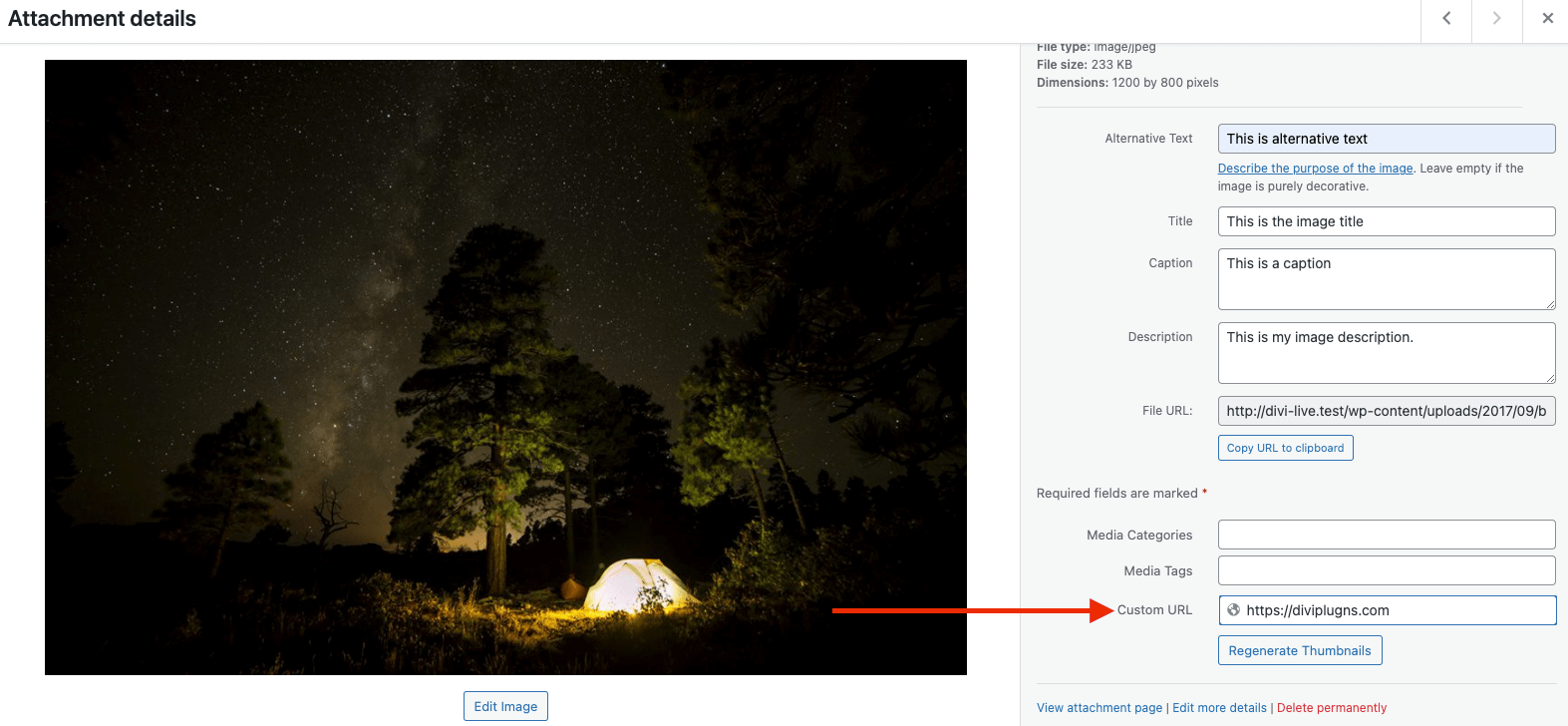Media Custom Field – Overlay Custom Link
This document explains how to use the Overlay Click Action -> Open Custom Link option available in the Divi Dynamic Gallery plugin.
The Overlay Click Action option can be found in the module’s Elements section below the Show Overlay toggle. It will only appear if the Show Overlay toggle is turned on. By default, the Overlay Click Action is set to Lightbox.
Below are all available click action options:
- None
- Lightbox
- Lightbox Gallery
- Open Media URL
- Open Custom Link
Once you’ve changed this option to Open Custom Link, a new Custom Link Field will be appear in the module. Here you will enter the custom field name that contains the URL. This custom field must be set for each image.
However, by default WordPress does not add the option to add custom fields to images (attachments). The easiest way to add custom fields to attachments is the ACF plugin. Here is a tutorial for adding custom fields to attachments.
Once you’ve added your custom field using the ACF plugin, you’ll need to copy the Field Name and paste it into the Custom Link Field discussed above. Next you’ll need to edit each of your images in your Media Library and add a URL to this field. Make sure you use the full URL when entering the value in the custom field for each image:
- Correct: https://example.com
- Incorrect: example.com