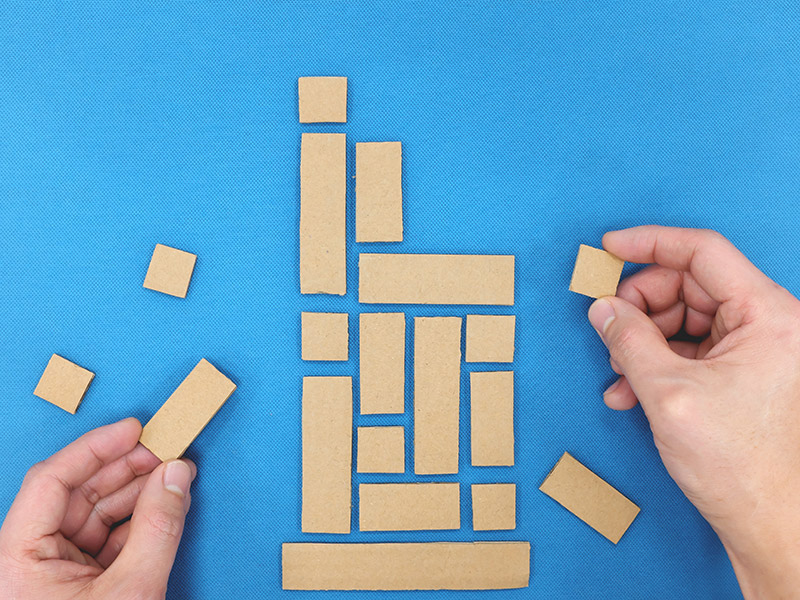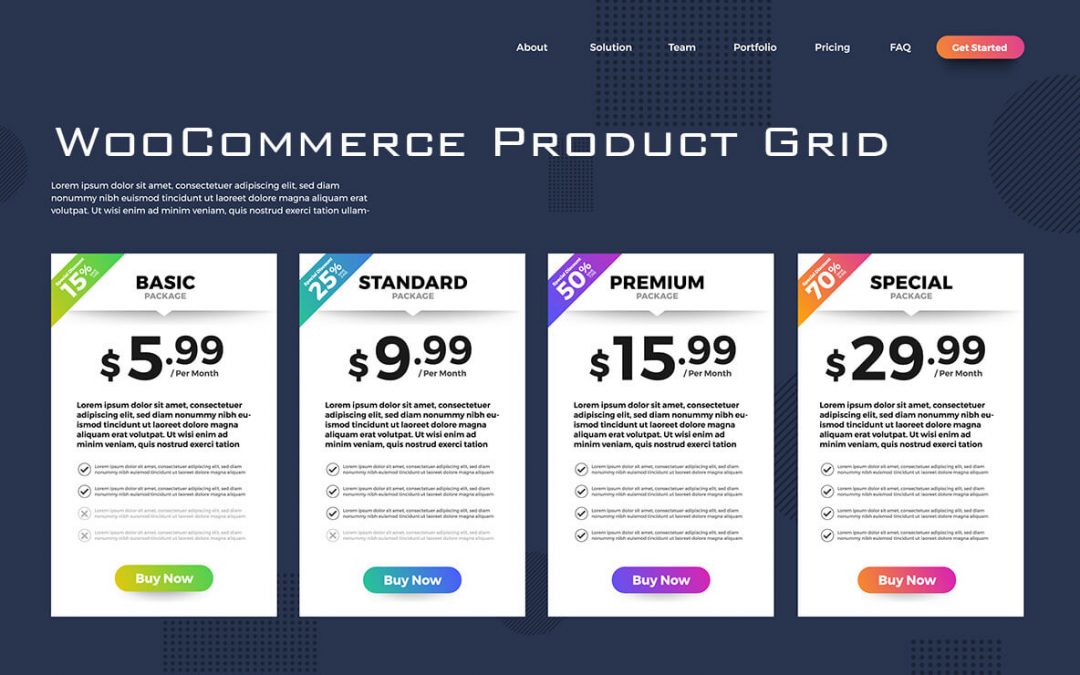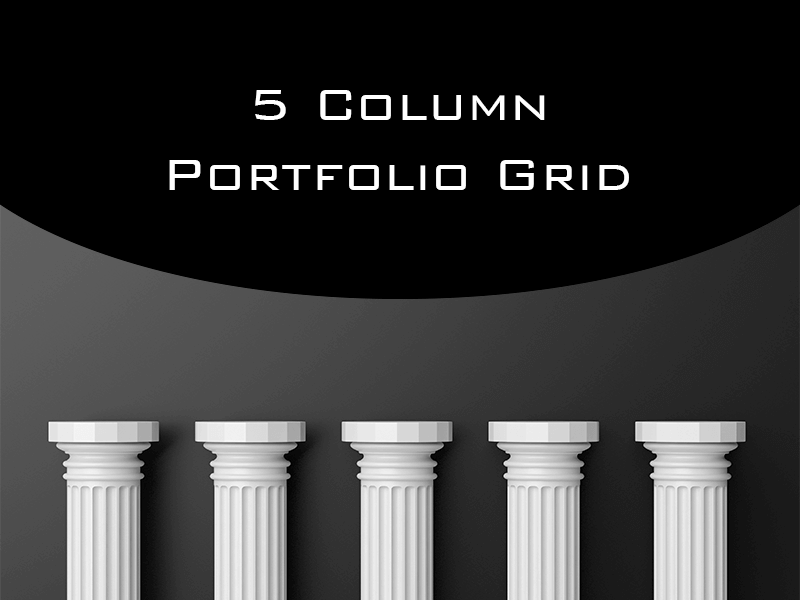by Brad Crawford | Feb 4, 2021 | Blog, Divi |
In this tutorial, we’ll show you how to replace the default loader or preloader used in the Divi FilterGrid plugin with a custom preloader. There are several different types of preloaders you can replace the default with – from modified versions of your...

by Brad Crawford | Jan 28, 2021 | Blog, Divi |
The Divi FilterGrid plugin has many ways you can modify the output of each grid item using filters. Each element (thumbnail, title, meta, etc.) has its own filter that you can read more about here. There is also a custom content filter available that will allow you to...
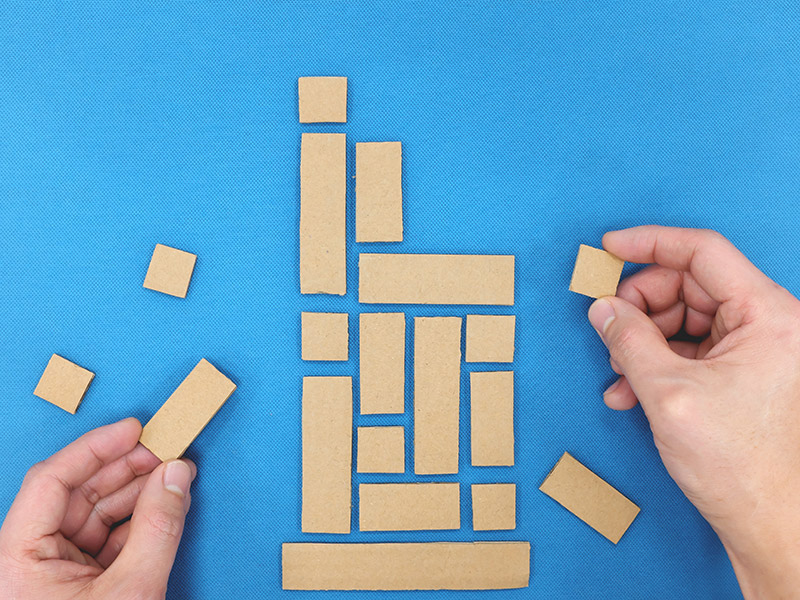
by Brad Crawford | Jan 21, 2021 | Blog, Divi |
The Divi FilterGrid plugin creates a filterable grid of posts or any custom post type in a four-column layout using CSS Grid. You can easily change the number of columns within the Design tab of the module’s settings using a slider. For many users, a perfectly...

by Brad Crawford | Jan 13, 2021 | Blog, Divi |
The Divi FilterGrid plugin makes it easy to display your posts and custom post types in a filterable, searchable grid in Divi. The plugin uses CSS Grid to display the results into a four-column grid by default, with the ability to easily change the number of columns...
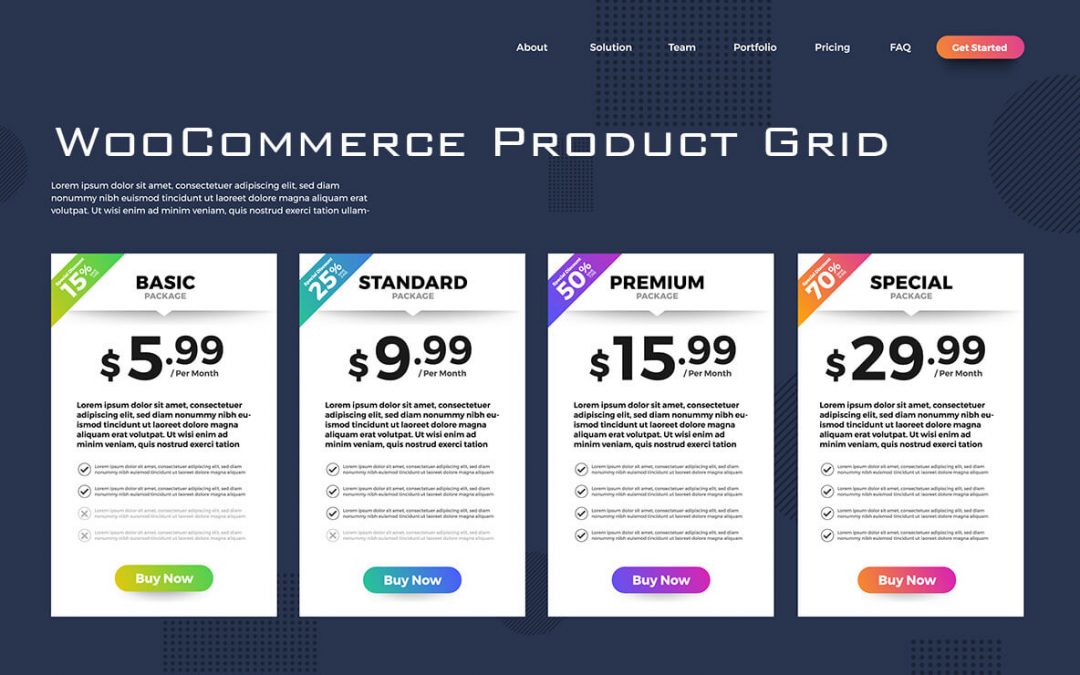
by Brad Crawford | Jun 23, 2020 | Blog, Divi |
The layout created by the tutorial below can now be accomplished using the DiviFilterGrid WooCommerce Extension without any custom code. If time is short and you prefer an easy solution, we would highly recommend the new extension. If time is not an issue and you...
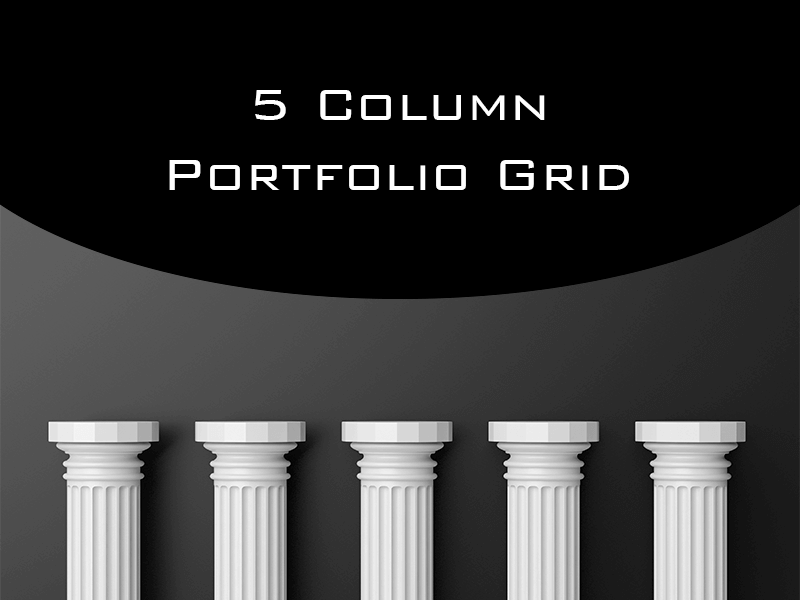
by Brad Crawford | May 5, 2020 | Blog, Divi |
One of our most common requests at DiviPlugins is how to change the number of columns in the portfolio grid. In most cases, the request is how to change the number of columns from four to three, for which we created this tutorial. But from time to time, we do get the...